價格:免費
更新日期:2016-01-21
檔案大小:12.4 MB
目前版本:5.0.0
版本需求:需要 iOS 8.4 或以上版本。與 iPhone、iPad 及 iPod touch 相容。
支援語言:英語
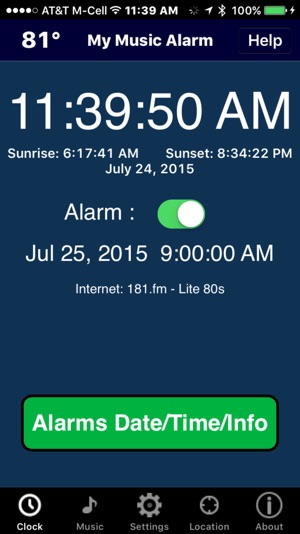
My Music Alarm Clock is an alarm clock app to allow the user to wake up to their favorite Apple iPod songs, playlists or Internet streaming music. It allows the user to select the song, playlist, or streaming music they wish to use for the music alarm function. Playback can be over the IOS device, Bluetooth, or via AirPlay. A location bread crumbs feature is also included to track location if desired. Current temperature can also be displayed, based on location. The app also has the option to speak the time when an alarm goes off.
A companion Apple Watch app is also included that supports showing current alarm time, enabling the alarm feature, snoozing a current sounding alarm, and turning off a current sounding alarm.
Alarm data is stored in the Apple Cloud system and can be shared across iOS devices on the same AppleID. Each user can select whether they accept Cloud alarm updates, whether the master alarm on/off can be updated via the cloud, and those other iOS devices from which they will accept cloud alarm updates.
Multiple alarms can be configured, each with their own date/time, music selection, volume, and frequency. Frequency includes daily, weekly, monthly, yearly, weekdays only, and weekend days only. Any subset of alarms can be active at the same time, where each will go off at their prescribed time and day. Each configured alarm can be named, for easy identification, and enabled/disabled with a single control.

A full screen clock display option is also provided (portrait and landscape). This allows the user to see the time of day displayed on the entire iOS device display (when the app is in the foreground on the device). The user can set whether this option is used, whether it is available when the device is connected to A/C power, and the screen brightness to be used for late night operation. When enabled, the current temperature displays in the upper left hand corner of the full screen clock. When enabled, the next alarm time shows in the upper right corner of the full screen clock.
Music can be selected from the current iPod music songs and playlists. Playlist alarm music can have shuffle enabled as desired. Music can also be used from Internet streaming music sources. Playback can be over the iOS device or over other devices that support AirPlay. Streamed Internet music can also be played over a connected bluetooth device. which bluetooth headsets.
The option also exists to force streaming based alarm music to always use the iOS device speaker, which will over ride any other device sound settings that the time of the alarm. So even if headphones are still connected, from an earlier music playback session, this will still force alarm music to the device speaker.
The app includes a dozen of so common streaming sources as possible selections. See the Settings area for more information.
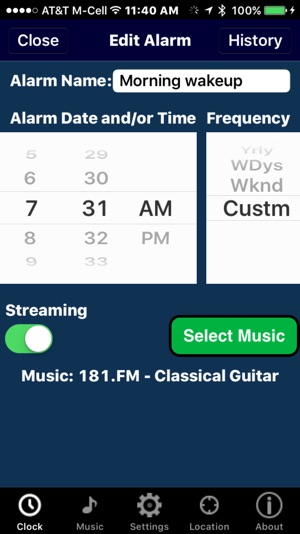
The app allows for a snooze timer from 5 to 15 minutes. The user can enable the snooze feature by using the volume control on the side of the iPhone or shaking the device.
The app also has a sleep timer where the user can enable a variable timer between 5 and 120 minutes for late night music that automatically ends after the set time.
The app also includes a location feature to allow the user quick access to the current location based on Apple maps using GPS. The location is updated throughout the day and an option is provided to display the path that has been followed (like breadcrumbs) since the program started. The break crumbs path starts over each time the app is restarted or the iPhone is restarted.
The app includes the option to display the current temperature, based on GPS, for the USA and many other areas around the world.

Note that "Continued use of GPS running in the background can dramatically decrease battery life." So be aware that the use of the background distance tracking option will use more battery power.
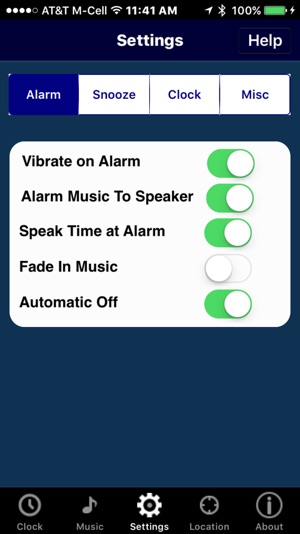
支援平台:iPhone, iPad
